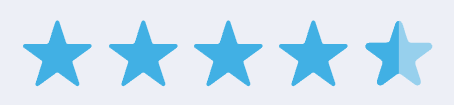Exam 77-725 Word 2019 Successful candidates for the Word 2019 exam have a fundamental understanding of the Word environment and the ability to complete tasks independently. They demonstrate the correct application of the principal features of Word 2019 by creating and editing two- to three-page documents for a variety of purposes and situations. Document examples include professional-looking reports, multi-column newsletters, résumés and business correspondence.
Exam 77-727 Excel 2019 Successful candidates for the Microsoft Office Specialist Excel 2019 certification exam have a fundamental understanding of the Excel environment and the ability to complete tasks independently. They know and demonstrate the correct application of the principal features of Excel 2019. Candidates create and edit a workbook with multiple sheets, and they use a graphic element to represent data visually. Workbook examples include professional-looking budgets, financial statements, team performance charts, sales invoices and data-entry logs.
Exam 77-731 Microsoft Outlook 2019 Successful candidates will create and edit professional-looking email messages, maintain calendars across time zones and schedule tasks for a variety of purposes and situations. Candidates will use Outlook 2019 to enhance professional correspondence, create calendars, and schedule appointments. Application examples include coordinating building resources, sending messages for marketing campaigns, planning staff meetings and assigning meeting action items.
Exam 77-729 Microsoft Office PowerPoint 2019 Successful candidates will have a fundamental understanding of the PowerPoint environment and demonstrate the correct application of PowerPoint 2019. Candidates create, edit and enhance presentations and slide shows. Presentation examples include professional-grade sales presentations, employee training, instructional materials and kiosk slide shows.
Exam 77-730 Microsoft Office Access 2019 Successful candidates for the Access 2019 exam have a fundamental understanding of the application’s environment. They understand basic database design principles and are able to complete tasks independently. They know and demonstrate the correct application of the principal features of Access 2019, and they demonstrate the ability to create and maintain basic Access database objects, including tables, relationships, data entry forms, multi-level reports and multi-table queries.
Our comprehensive suite of Microsoft Office online courses start with the basic skills – which is perfect for a beginner or those in need of a basic refresher. The curriculum gradually builds into intermediate and advanced topics, but only after the student has demonstrated mastery of the basics. Our immersive courses utilize up to 12 unique eLearning components designed to keep students engaged, stimulated and entertained throughout the training.
Exam 77-725 Word 2019 Successful candidates for the Word 2019 exam have a fundamental understanding of the Word environment and the ability to complete tasks independently. They demonstrate the correct application of the principal features of Word 2019 by creating and editing two- to three-page documents for a variety of purposes and situations. Document examples include professional-looking reports, multi-column newsletters, résumés and business correspondence.
Exam 77-727 Excel 2019 Successful candidates for the Microsoft Office Specialist Excel 2019 certification exam have a fundamental understanding of the Excel environment and the ability to complete tasks independently. They know and demonstrate the correct application of the principal features of Excel 2019. Candidates create and edit a workbook with multiple sheets, and they use a graphic element to represent data visually. Workbook examples include professional-looking budgets, financial statements, team performance charts, sales invoices and data-entry logs.
Exam 77-731 Microsoft Outlook 2019 Successful candidates will create and edit professional-looking email messages, maintain calendars across time zones and schedule tasks for a variety of purposes and situations. Candidates will use Outlook 2019 to enhance professional correspondence, create calendars, and schedule appointments. Application examples include coordinating building resources, sending messages for marketing campaigns, planning staff meetings and assigning meeting action items.
Exam 77-729 Microsoft Office PowerPoint 2019 Successful candidates will have a fundamental understanding of the PowerPoint environment and demonstrate the correct application of PowerPoint 2019. Candidates create, edit and enhance presentations and slide shows. Presentation examples include professional-grade sales presentations, employee training, instructional materials and kiosk slide shows.
Exam 77-730 Microsoft Office Access 2019 Successful candidates for the Access 2019 exam have a fundamental understanding of the application’s environment. They understand basic database design principles and are able to complete tasks independently. They know and demonstrate the correct application of the principal features of Access 2019, and they demonstrate the ability to create and maintain basic Access database objects, including tables, relationships, data entry forms, multi-level reports and multi-table queries.
Our comprehensive suite of Microsoft Office online courses start with the basic skills – which is perfect for a beginner or those in need of a basic refresher. The curriculum gradually builds into intermediate and advanced topics, but only after the student has demonstrated mastery of the basics. Our immersive courses utilize up to 12 unique eLearning components designed to keep students engaged, stimulated and entertained throughout the training.